Homepage
Land on the homepage, where they see a prominent "SOS" button
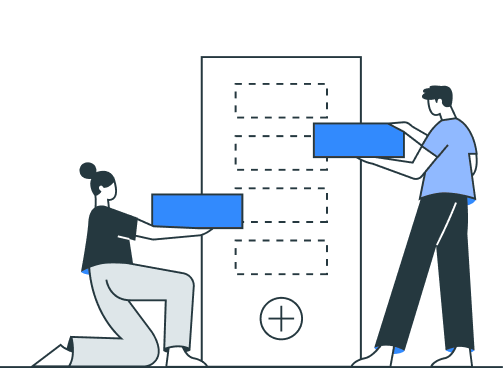
SOS Button Click
Scroll down on the home page to find the ‘SOS Alert’ button
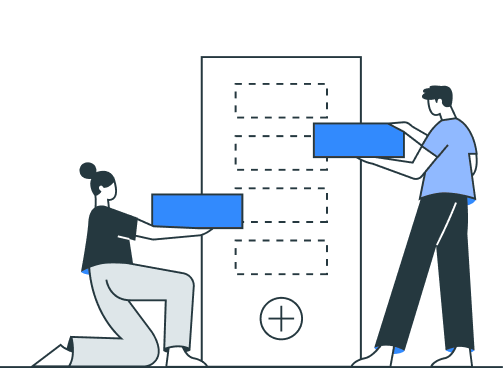
Emergency Services Options
Tap it to send an alert. Select the type of emergency you are facing. There are four different tiles; tap the one that best fits your situation.It takes 5 seconds to send out the SOS alert
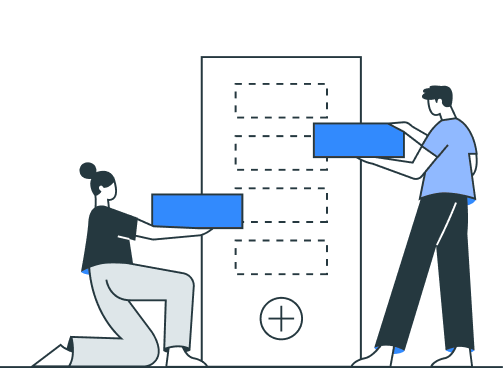
Notifies the Control Room
This button notifies all on-duty security guards and family members
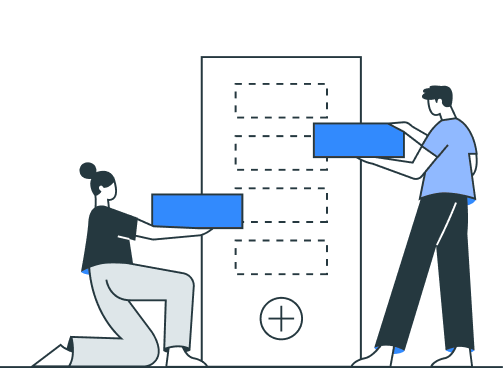
Detail
In emergency situations, the application's SOS module will provide quick response mechanisms. A prominent SOS button on the main interface will allow immediate access, with integrated GPS location sharing to expedite emergency response. In-app communication with emergency services will further enhance the effectiveness of the emergency response system, offering options for different scenarios such as medical emergencies or fire incidents.