Homepage
Log in to the mobile application and land on the homepage
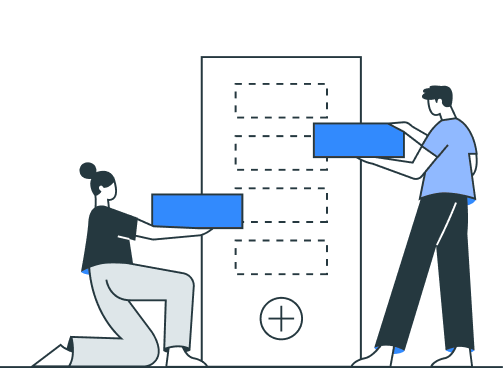
Servant Registration Section
Navigate to the dedicated Servant Registration section within the app. Enter necessary details for servant registration, including the servant's name, address, contact information, and a photograph. Upload identification documents for the servant, such as government-issued IDs or any other required documents.
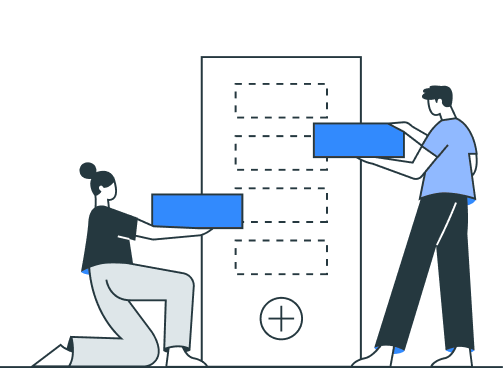
Specify Job Details
Specify the nature of the job or duties assigned to the servant (e.g., housekeeping, gardening).
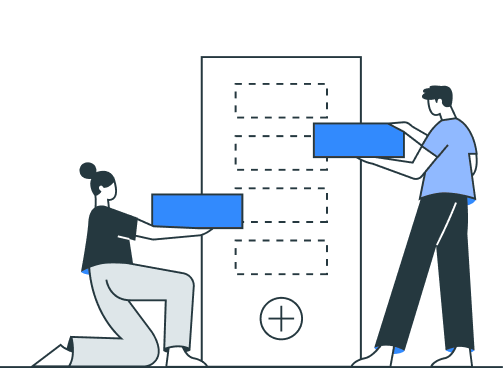
Submit Registration
After entering all required details, submit the servant registration for review.
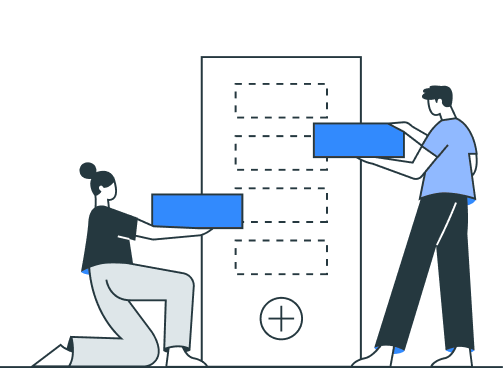
Servant Information Verification
The submitted servant registration details are sent to the community administrators or relevant authorities for review. Admins verify the submitted information, cross-checking it with the provided identification documents.A verification badge will be assigned to approved servants, indicating that their details have been verified.
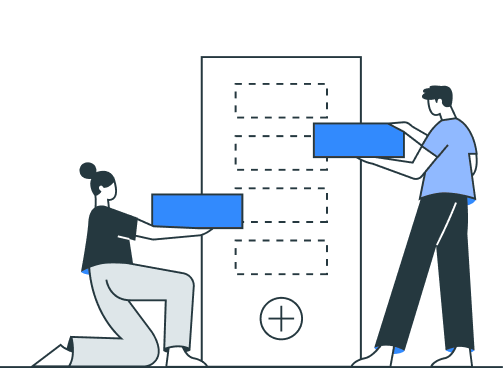
Detail